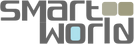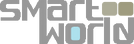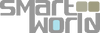- AUTOMATIC WIRELESS CONNECTION, NO NEED FOR CABLES - Wireless carplay automatically connects your iPhone to carplay without the need for cables. Access your iPhone’s music and applications
- FAST AND SIMPLE CONNECTION - Simply plug apple carplay adapter into car’s USB port, go to iPhone’s bluetooth setup, and connect play2air.
- COMPATIBLE iPHONES - Wireless apple carplay compatible with iPhone 5 and up with IOS 9 and above.
- VOICE CONTROL - Carplay wireless supports voice commands to make phone calls, activate Siri, Google Map, Waze, Mirrorlink. iTunes Music, and access messages.
--
Viseeo Play2Air, the Premium and the smallest in the market Wireless CarPlay Adaptor from ViseeO is a revolutionary product that will instantly turn your wired CarPlay infotainment system into a wireless one. Cutting the cord and clumsiness and bring out the best of CarPlay in your car. With Play2Air, you are no longer required to connect your iPhone to the infotainment via a data cable in order to use the CarPlay function. It enables you to connect wirelessly. No need to attach for cable again. With Play2Air you can enjoy all features from original CarPlay wirelessly. You just control your CarPlay like you normally do such as using head-unit control, steering wheel buttons or simply speak to Siri and Play2Air will do the rest of work for you. Simply plug the Play2Air into the USB port for iPhone and instantly upgrade the infotainment into a wireless CarPlay system. With Play2Air you do not need to take out your phone once paired the device will automatically reconnect your iPhone with the infotainment system whenever you enter your car. Highly compatible with major models of cars that come with wired CarPlay fitted.
Using long, dangling wires to connect your iPhone to carplay in order to access your apps and music can be a hassle. Luckily, you can have wireless connection to your carplay that automatically connects your phone without the need for long, messy cables. Just use the Skywin Wireless Carplay Adapter Compatible With iPhones, a dongle that allows your phone to access carplay wirelessly via bluetooth. Everytime you enter your car, you’re automatically connected to carplay. Works for iPhone 5 and up with IOS 9 and above. Use several of your phone’s applications on your carplay, such as music, maps, and more. Through screen mirroring you can also display your streaming apps such as Youtube and TikTok, as well as play music from your Spotify account. Use two apps at once with the split screen function. You can also use voice control to make phone calls, activate Siri, Google Map, Waze, Mirrorlink. iTunes Music, and access messages hands-free. This simple yet handy device will make your carplay experience convenient and fun.
Work for both USB-A & USB-C CarPlay Infotainment Systems. Over-The-Air (OTA) Update: Free software update for incompatible cars. iPhone Requirement Suitable for iPhone 6S & Above, Support IOS 9 & Above. Power Parameters Input DC 5V 1~2.1A Output DC 5V 0.8~2A Wireless Technology WiFi + Bluetooth
ViseeO Play2Air Compatibility List 2021 JAN
- Mercedes 2016- Current
- Mazda 2018 - Current
- Hyundai/Kia 2016 - Current
- Ford 2017- Current
- Volvo 2016 - Current
- Nissan 2017 -Current
- Toyota/Lexus 2018 - Current
- Audi/Volkswagen/Skoda
- Honda 2016- Current
All above vehicles must be equipped with original fitted wired CarPlay system in order to use Play2Air. If you are not sure if you have wired CarPlay, please check with your car dealer for more information.
https://www.youtube.com/watch?v=jH35GpNNe3E
Updating the Play2Air (You need to update the Play2Air only if you have compatibility issues with your car)
The update is through OTA mode, please follow the steps below:
- Plug the Play2Air to a power source e.g. power bank or USB port from computer (not your Carplay) by one of the attached cables (USB to Type-C or Type-C to Type-C)
- Change iPhone’s name to p2a
- Turn on the Personal Hotspot and change the Wi-Fi Password to 0123456789
- Don’t unplug Play2Air unit until all three yellow, green and orange lights turn to solid, it takes about 30 minutes, the update is successful when you see these three lights turn to solid.