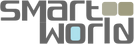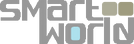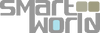Bovee 1000 with RR iPod Integration Cable for Range Rover, Land Rover, Jaguar Wireless Bluetooth Audio interface Car Kit for in car iPod Integration
- Connects iPhone/iPod and cars original iPod interface wirelessly using Bluetooth technology - no need to manually plug iPod in every time
- Automatic reconnection every time you enter the vehicle. Simultaneously use the original or aftermarket Bluetooth phone handsfree in your car whilst staying connected for music playback
- Browse, skip and control music playback using original steering wheel and head unit controls
- Plug and Play no installation required! Simply plug into your cars existing iPod/Media socket
--
The Bovee 1000 is a plug-and-play Bluetooth music adapter designed for original or factory fitted 30 pin iPod kits as well as aftermarket in-car iPod integration. Instead of manually plugging the iPod into the connector every time you enter the car, you instead connect this device to the iPod 30-pin connector. The device is then left in the car permanently connected to the original iPod cable. Once paired with your Phone, every time you re-enter the vehicle the Bluetooth connection will be established automatically, meaning that your full music library will be instantly accessible on your in-car iPod interface, without having to remove the phone from your bag/pocket and manually plugging into the cable.
This version comes with the RR cable which is specifucally desined for Range Rover and Jaguar iPhone media interfaces.
Please Note: The device will work with most cars that have 30 pin iPod integration kits. The easiest way to know for sure is to physically plug an iPod into your cars 30 pin cable. If it works then one of our devices can usually extend your iPod integration with Bluetooth capabilities. Steering controls and library support only supported for Apple devices. Music Streaming is compatible with all Bluetooth capable smart phones.
Disclaimer: Due to variations in the entertainment systems of different car models and production years’ compatibility can NOT be guaranteed.
Troubleshooting:
- Unplug the device from your cars iPod integration.
- Clear (forget) the device from iPhone after the phone has connected with device, then turn off the Bluetooth of the phone.
- Restart the phone; do not turn on the phone's Bluetooth upon restart.
- Plug the device back in and wait for the blue light to start blinking.
- Turn on the Bluetooth of the phone and pair it with device from the beginning.
Music Device Compatibility:
- iPhone All Models
- iPod All Models
- iPad All Models
- iPad mini All Models
- *Most of the android and windows phones
*Some function might be limited
Package contents:
- Viseeo Tune2air WMA1000
- User Manual
- RR Cable
- local_offer Tags
- Bluetooth music adapter