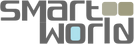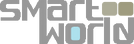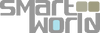On your App2car unit, launch Google Chrome, then go to the following website https://apkpure.com/apkpure-app.html and download the APK pure app and install it.
Launch APK pure app and search for Disney+ and install it
Launch Disney+ and login into your account and you are ready to watch all your Disney contect in your car radio display.
To make our customers life easier we are working tos end all our new units with APK pure pre-installed, but if you purchased a unit from us in the past, simply follow the above instructions and you are ready to watch Disney+ on your car radio infotainment system screen display.