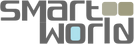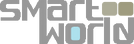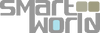Stephen M.
Great product. Worked 1st time on my LDV T60 Max, no connection problems at all. Tried on a Toyota and worked perfectly too.
Gladly recommend this product.
melissa h.
It's fantastic when it works but I find I have to unplug and plug back in to get it to work all the time.
Alfonso R.
bought my 2023 ldv T60 and discovered l could not get android auto, told to download the qlink app, done that, it worked sort off but was not enough and was not seamless, l googled the problem and came across a few solutions, then l seen a youtube video and they were addressing my exact problem, watched for a little bit and that was it, l was hooked, jumped straight on and ordered the CC-AA adaptor, got it installed in mere minutes and wham l have full android auto, everything is working as it should, could not be happier. Thank you.
Alberto P.
Very easy to setup! I'd like to see a feature to connect two phones, eventually
Duncan M.
Works well in my 2025 Macan.
Seth G.
Plugged it in.. and it worked. Android Play comes through on a car (Macan) that did not have it as an option. Had to play around with some sound settings to hear the map voice but only took 5 minutes. very easy!
Geoff C.
Excellent seller & products
Phil P.
Great purchase, helpful contact before I purchased via their chat function. Really happy with the result. We needed it for Android and it works great
MAUREEN D.
Very happy with the CP-AA Adaptor.
Works well on my MG ZS 24 connecting my Android ph to Apple carplay.
Was a bit sceptical it would work but was pleasantly surprised it did. Very easy to install.
So good to have maps on the screen.
Highly recommended
Mic N.
It worked. LDV D90 in Australia. Wireless Android auto
Clive T.
It's a great piece of equipment making connection of my android to LDV T60 so easy.
Had a few weird things happen, but sure it's the vehicle not the Smartworld CP-AA
Adam S.
Was skeptical that this would work in our 2024 Macan with our Samsung Galaxy S23 (no Android Auto but integrated Apple Carplay). Easy to setup, Android Auto works on the dash screen as if native.
Graham W.
Easy to set up and worked on my Maxus T90EV
Phil M.
Works exactly as promised and easy to set up
Alexander N.
Easy going to install. 100% funktion
Reginald F.
My wife has a 2025 Porsche Macan that did not come with Android auto. All our cars have Android auto and we were shocked that a 2025 luxury car would not come with this option. We searched for several weeks until we found this module and it works. It really works. Thank you guys! Happy wife leads to a happy life
Becke M.
Superb peice of kit, connects everytime within 20-30 seconds and delivered to the UK promptly. Also work seemlessly with firestick connected to the HDMI port.
Can recommend 100%
Timothy H.
Works great as advertised
Very happy with this perches
Recamend it highly
elliott g.
great product is perfect for my LDVT60
Michael O.
Currently Android Auto isn't available in my new Geely. This device has allowed me to keep using it until the native support is available. While it isn't perfect, with the high resolution screen, buttons and text are quite small and sontimes the screen refresh isn't perfect, but overall it is very good and I can continue using my normal androud apps.
Lisa H.
I was skeptical at first when my husband told me he had purchased this for my MG3. We have tried other products to get the Android Auto working, but nothing else has worked. So I was pleasantly surprised when it actually worked, and I was able to use maps on the car screen. It does take a couple of minutes to start up, but once the Apple CarPlay icon lights up, I just press the star button on the steering wheel, and within a couple of seconds, I have maps on the car screen. I can now also use the voice button to make calls, which I wasn't able to do before getting this product. Overall, I think it works well for me
Shane C.
Awesome product that delivered my 2023 T60 Max with Android Auto. So simple to set up and works perfectly. I couldn't believe it
Christian N.
With the ldv d90 it connected really easy. Works really well.
My only issue is that if I have Spotify on when I turn off the car like normal I get out and lock the car the radio turns on. Only if I am ussing the Android auto adapter.
Kathryn W.
Easy set up. It's great to be able to use my android phone in the car which only had apple carplay.
Nick Z.
Thankyou David amazing customer service. I did purchase the usb variant but was not compatible with my vehicle (t60 max) when I thought it was. David helped with getting the right one i needed with no messing around. 5 Thankyou.
dylan b.
Great product! I had tried many adapters with no success. This product was the only one that worked to convert my Android phone into carplay for my LDV. Was an easy set up and every time I now jump and start it it connects automatically. very happy.
Gary S.
i LOVE THE FACT THAT YOUR PRODUCT HAS CHANGED MY 2022 LDV T60 Max from carplay only to wireless carplay and wireless Android Auto. It connects automatically and I am very pleased with the result
Roger b.
I bought an Android auto adapter which did not work. Sent two emails to return product have had no reply. Do not buy!
Mahdi A.
The item was very special
Andrew H.
Cuts out when turning corners while indicating which could be the car, other than that works great.
Kent R.
At long last my T60 23 now connects to my phone. Thanks to the groups advice with the smart world connector.
Sina A.
Works perfectly, both wirelessly and wired. My older Apple carplay seamlessly connected to Android Auto.
Melanie W.
It converts Apple Play to Andriod Auto. I have an MG3 2021 model car. Not sure why there is a HDMI port a USB C port would be better. USB A port is good.
Melanie W.
I purchased this Smart World Apple Carplay and Android Auto Wireless Adapter CP-AA from Smart World and now I can use my Samsung with the Apple play maps. Works a treat
Ezekiel Y.
100% recommend ..absolute game changer
Trevor J.
Easy to install and works great.
Mick P.
I love this unit, connected quickly. Maps, contacts, apps all appear on the vehicle screen 10/10
Mick
Mick P.
I've had mine installed in my 2021 LDV T60 for a week now, it work a treat, connects straight away and I get my apps on the screen. I was gonna spend $1800 on a new head unit but this is grouse.
Mick P.
I installed one in my 2021 LDV T60, works a treat, highly recommended
Terry S.
Recent experience
Just would like to say a big thanks David from smart world who i felt went above and beyond.
With the support and help to get the right device (Android Auto car play)for my car MG ZS.
Stuart W.
When we bought our used Toyota Prius, we were disappointed that, despite the salespeople's assurances, our trim model only supported Apple CarPlay, not Android Auto. We are an Android house, and thus out of luck. Except, we found the SmartWorld adapter which let us connect our Android phones to the car which thinks it is getting an iPhone. We are very happy customers!
Effie L.
Hi David I purchased the CP-AA from you and am happy with the product. I rang him a few times to guide me as I am old school and he was so helpful to guide me step by step even on a Sunday morning he answered his phone. I would recommend this product to anyone. Such a patient person .The service is excellent from David at Smartworld.Once again thank you for all your help on how to connect my dongle. All the best Effie. Will recommend to family you to family and friends.
John F.
The unit works perfectly. My new car only has CarPlay, and I have an android phone I’m not ready to give up.
It’s very easy to set up and once it is, looks and act no different than any in car android auto. Definitely worth the cost.
Eskil Moe F.
Great for cars only running carplay
mark D.
Works as advertised plug and play it's that simple.
Daniel J.
Product is as advertised.
DEAN W.
Really pleased. Within 30 seconds of plugging it in it was up and running.
Edwin M.
Thank you perfect device
Hadley Z.
Yes....MG ZS : purchased for my 21 and have had flawless productivity from the Smart World dongle including second to none after sales care at the initial install ⭐⭐⭐⭐⭐
Lee H.
Excellent kit, got Anroid auto back at last.
Jonathan W.
I have a 2024 Porsche Macan and as it only has Carplay, and being an Android user, I needed a solution. Very pleased with the unit, it hooked up seamlessly and I love that I can now access Waze, Tunein Radio etc.. Great technology!
Garan L.
Easy to install. Works great. Would buy from seller again.
Highly recommended.
Bryan B.
Works great. The only problem I have is no matter what I select in options, I always have to disconnect and connect the cord again for it to work
Paul C.
I needed something for my ldv t60 2024 model it didn't come with Android Auto alright got in touch with the SmartWorld boys David they sent me at this couldn't be happier
NADINE G.
A very helpful product, does exactly what its supposed to do. Would recommend
Garan
Great product. Happy I can now use Android Auto in my car.
Jason M.
3 years on and my CP-AA wireless adaptor for Android works perfectly in my LDV T60
Bradley k.
if you're going to go wireless, definitely go with David and his SmartWorld products. Excellent service and quality products for LDV
William A.
Worked right out of thea box with pixel 6 and Toyota 2019 Camry. No issues. Takes a little time to receive it but just be patient.
Stephen D.
Worked within 30 seconds and integrated into the MG3 as if it was a factory option.
Eva L.
I am so happy I finally have a thingy that can show maps on the screen in my ldv D90.
I would give it 5 stars but 8 have to unplug and replug everytime I start the car... This could be cos I've not done it right. Same with the phone settings. I set up voice control changed permissions but the revert back everytime I switch car off.. if I've not done it right would love to know what I've done wrong and change this to 5 stars.
It was simple enough to install..
Bill A.
Works perfectly in my LDV. Had some initial set up glitches due to trying other devices previously but the after sales service was outstanding and they helped me sort it out in no time!
Peter W.
I bought a Smart World Apple Carplay and Android Auto Wireless Adapter CP-AA. Velco up in the top of the front console storage bin. One i changed out the cheap USBC cable for a better quality one it worked fantastic in my MG
Jan S.
Very good product.
A pitty that we had to pay import tax to the Belgian customs before receiving it...
Stephen D.
Got Google Waze on an Android phone hooked up in about 20 seconds in my MG3 with the dongle that member David Guevara recommended... Such an improvement on the in built factory Nav.
Of course my YT Premium music is also available along with calls, messages etc.
Cheers and thaks Dave.
Leonie S.
Love it. Worked on first connection. I thought I might have to do more but no straight off. Thank you. Makes using maps and phone much easier
Melissa A.
Sometimes have to unplug the USB and plug it in again to get it to work otherwise it's good
Tony L.
Very happy used it in two different cars works well.
Mark R.
Works better then Carlink and Ottocast.
Letitia S.
Works well in our ldv t60max sometimes cuts out and stops working but not to bad
Tony L.
Got it working in my LDV T60 Max , really great now highly recommended. David Guevara Thanks working great now great product super happy.
John V.
Simple plug and play. Works 100% in MG3 Core MY2022 from Android phone to Apple car play.
Douglas M.
Simple to install and sets up the vehicle with most of the items that you require on your screen, from GPS to music to phone pairing.
Michael D.
Magnificent l love it works great on my LDV
Stewart J.
still trying to get it to do what i want .mostly my fault as new tech can be baffling
Robert T.
I watched a video and thought mm that.looks good for my van, so I gave it a try , plugged in and away we go , I can't get it to start up when the radio is turned on but it think it's the vehicles on start up but simple to get it to work
William S.
It works as said
Liam
Keeps disconnecting from car
Brendan Q.
Great service and advice
Sharon P.
David Guevara thanks David for all your help ours arrived last week and works extremely well on our LDV T60
Brendan Q.
Can recommend Smart World and especially David Guevara for their fantastic products and after sales service. I now have a proper maps assembly in my 2020 T60 pro
Val M.
Got the right adapter and it connected in a couple of minutes. Love that it automatically connects my library book and plays.
Val M.
Just got my SmartWorld connected to my MG ZS. Thanks to David Guevara of SmartWorld for making sure I had the correct adaptor.
Paul H.
I've been using the Smart World CP-AA adaptor for about 4 years on my LDV T60 and connects my Android phone every time wirelessly putting my waze and spotify straight up and screen gives me full touch use. Id get another one no problem
Paul c.
great little unit, completely seamless integration with MG3 to enable wireless android auto
Jenni S.
Overall it has been money worth spent. Most of the time it connects within a few seconds of starting the car. Occasionally it doesn’t connect which is annoying, but in general I am very happy with the device.
Armen B.
Took some time to deliver to NA.
N
Mark R.
I've tried the ottocast first and the smart world I use now is 10x better
Jason M.
Hi mate, hope you're well.
FYI - I'm really enjoying my CPAA adaptor for my LDV T60. I changed a setting on my android phone to auto connect a few weeks , to make sure my Android Auto on my phone was on auto launch and it works flawlessly every time !!!
Eric K.
Works well and is easy to understand once you try it a few times.
John C.
Your team were very helpful in sorting out the issues I had.
The y cable you sent did the trick
Tony R.
tied to get it to work on bluetooth, with the help of the seller on the phone, tried everthing, to no avail, but works perfect on the cable to the phone. excellant product
Jane H.
Delivered within a reasonable time to the Philippines. Super easy to connect and use. Does exactly what I wanted. Recommend this product.